App
Quick Start
Head over to the Monocle Dashboard to create your free Monocle deployment!
- 1
Click "Create Application"
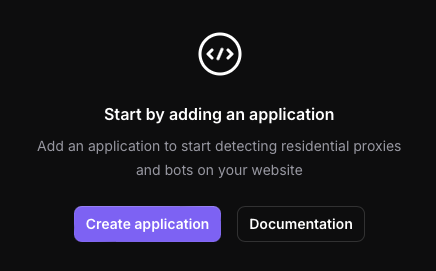
- 2
Name your Monocle Application
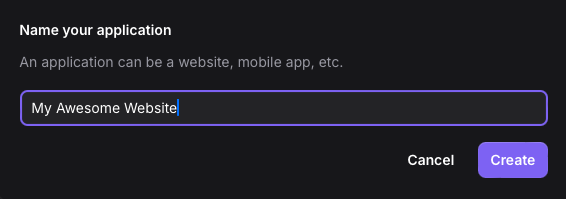
- 3
Choose your framework
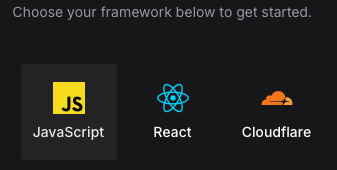
- 4
Copy the code and implement on your website
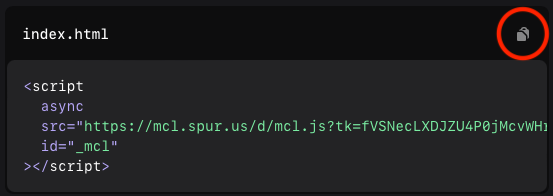
- 5
That's it!
Within an hour, you will see user stats appear on the Monocle Dashboard for your app
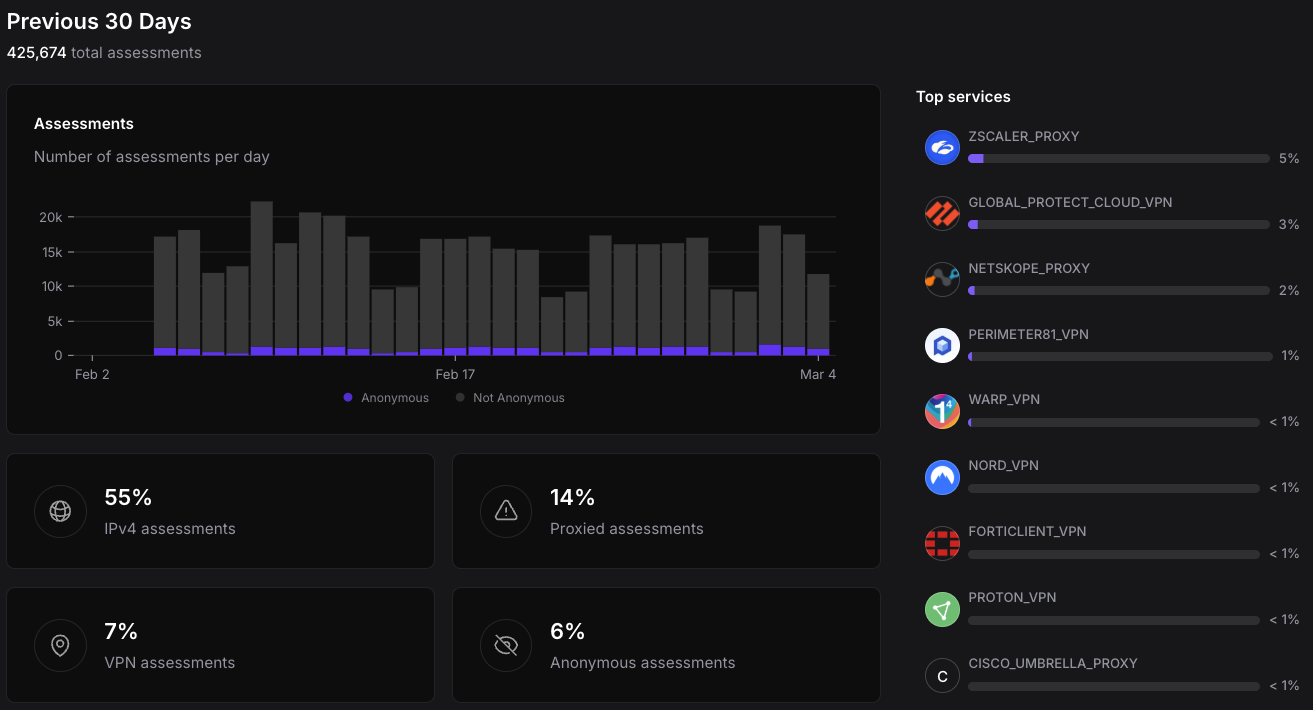
Note
NGINX, Cloudflare, Fastly, or WordPress user? Check out our ready-to-go 3rd party integrations.